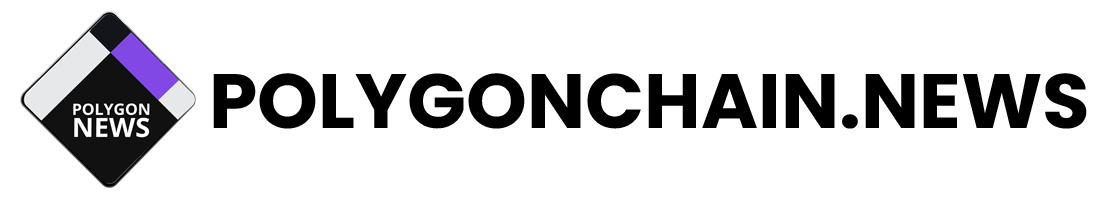We are excited to announce that Binance has allowed the ability to deposit and withdraw assets on Polygon PoS Commit-chain. We wanted to walk you through a brief tutorial step-by-step on how to do so!
Step 1: Log in to your account and navigate to the upper right-hand side under “Wallet” and then click on “Overview”
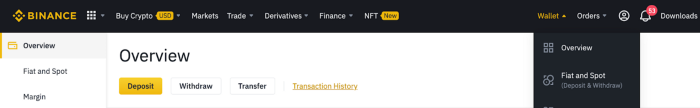
Step 2: Click on “Deposit” and then “Crypto Deposit”
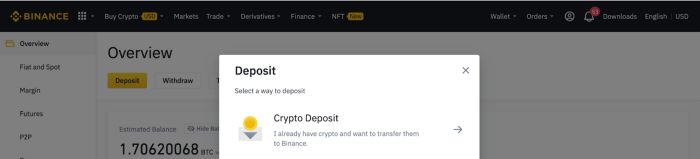
3: Under “Select coin to deposit” search for “MATIC”
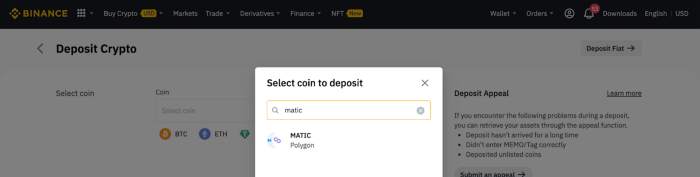
Step 4: Under “Select network” select “MATIC” network
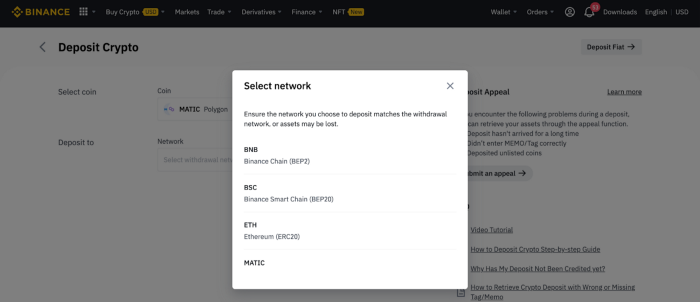
Step 5: Deposit your MATIC (not ERC20 but MATIC PoS commit-chain version) to the Address shown on the dashboard
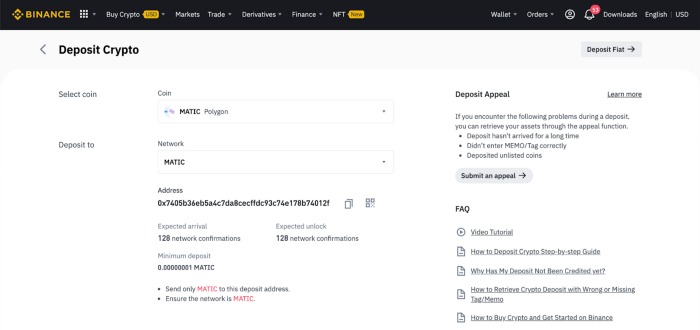
Step 6: Navigate back to “Wallet” in the Upper Right Hand and then to “Overview”
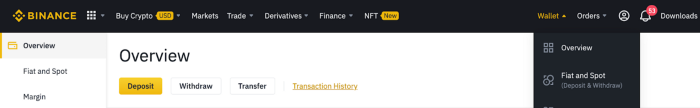
Step 7: Under Coin, Select “MATIC” and then under “Select Network,” click “MATIC” and enter in your Address for your MATIC PoS commit- address
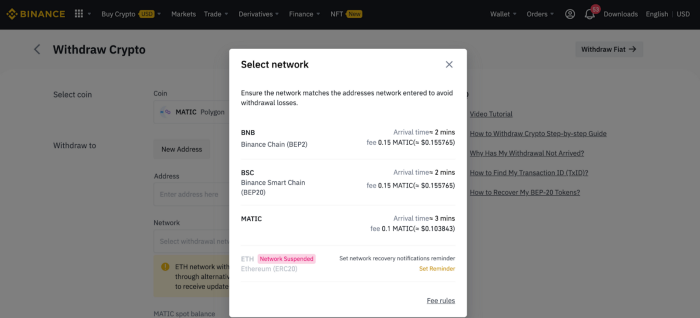
You are done depositing and withdrawing MATIC from your Matic PoS commit-chain address from and to Binance!
About Binance
Binance Exchange provides cryptocurrency trading for fintech and blockchain enthusiasts globally, with multilingual support over a variety of services. Binance provides a crypto wallet for traders to store their electronic funds. The exchange also has supporting services for users to earn interest or transact using cryptocurrencies. It also offers programs for miners and to help traders make investment decisions. Binance has its own blockchain-based token, Binance Coin (BNB).
Source : blog.polygon